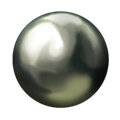[Updated] Black Pearl Clarification
By Retired breeder, 15th October 2020 19:26:56
Starynight
Thanks for the answer, it's a pity, it makes me sad. I thought it would be enough to try harder to get more of your drawings into the creative space. Really, even if the drawings are objectively good, they will not be able to get into the creative space in a size larger than 1? |
No, because like they said, they'd rather have more people get work accepted as oppose to a single player getting multiple accepted

|
Clancy: all submissions follow the same rules when it comes to formatting (GA has it`s own and Helios Ray has it`s own as well). To be able to support all coats that go trough each month, the artwork submitted has to have a limit so it dosen`t overload servers capacity to handle images (it was it could be crashing each month, or even run out of space each month. Art can be very heavy, especially when done one huge canvas).
And it would be very difficult to adjust the position of each coat so they fit the screen (well not difficult, but it would be extra manual labor). By making all Helios and GA have the same size, the risk of a GA or Helios not fitting the screen/ or make the screen look is very small. YOu can draw on a bigger canvas than GA-Helios template (usually it is a good idea), that way when you shrink it later it will still be detailed and look nice. All you have to worry about is what you want to draw, with technique you want to use, and what you want to submit 
|
By Retired breeder, 17th October 2020 17:33:58
How do you register for an event ?
|
I'm not sure I understand what do you mean by register?
|
How is everyone doing?!
  
|
So how does everyone size their images so that they don't turn out blurry? I do all my drawings on Procreate on my iPad, and when I go to resize them either on the app or on GIMP, nothing I do ensures the quality and crispness of the image stays put. Resizing it to 400x400 always makes it super blurry and I haven't found a good way to get it to turn out. If anyone has any advice I'd really appreciate it!
|
So how does everyone size their images so that they don't turn out blurry? I do all my drawings on Procreate on my iPad, and when I go to resize them either on the app or on GIMP, nothing I do ensures the quality and crispness of the image stays put. Resizing it to 400x400 always makes it super blurry and I haven't found a good way to get it to turn out. If anyone has any advice I'd really appreciate it! How big is your original drawing? When you resize it, it just turns out naturally blurry because it is such a small size to size it down to, and it's all pixels. When you zoom out it should look a little crisper because you are looking at it from "farther away" this is the size that your coat will look like naturally on the game. If you zoom in close on any GA coat, it generally does look blurry anyways.
|
By Retired breeder, 21st October 2020 15:22:59
gotcha, kinda sad tho
|
By Retired breeder, 25th October 2020 18:20:40
Is fan art for books allowed, since there are not concrete graphics that can be plagiarized, but it all depends upon the imagination of the reader?
|
By Retired breeder, 25th October 2020 18:22:41
I'm asking because it says not to do fan art, then clarifies mentioning movies, graphic novels, and manga, but not books.
|
By Retired breeder, 26th October 2020 01:02:48
*Cartoons, not graphic novels.
|
Fanart is not allowed (meaning you can´t take a character from a book and make them into a horse-version). Fanart is literally artwork/creation of something that exists in either books, movies, games, and so on. For example, drawing Spirit or Rain, or an MLP character = fanart.
However, taking inspiration from movies, music, and more are allowed. You just need to make sure you don`t use any copyrighted or trademarked things that already exist/are seen in movies/video games/cartoons.(example: you can`t draw a horse using an identical pin/tattoo from Hunger Games, or draw a horse with a cutie-mark).
|
By Retired breeder, 26th October 2020 17:33:20
Are the place names in books copyrighted? I was thinking about doing a HR background based on my interpretation of Lord of the Rings, and I was just wondering if that was allowed, since I've never seen the movies. I've seen a GA coat called Eru Illuvatar, and there is a background called Lothlorien, and they're there, so they've obviously passed the restrictions, so I was just wondering that as long as you don't copy how the movie looks, but just make a creation based on characters/places that exist in books if it was ok. I guess if you say it's not, then, it's not ok. Should I tell the people in charge that there are characters/places from Lord of the Rings?
|
Are the place names in books copyrighted? I was thinking about doing a HR background based on my interpretation of Lord of the Rings, and I was just wondering if that was allowed, since I've never seen the movies. I've seen a GA coat called Eru Illuvatar, and there is a background called Lothlorien, and they're there, so they've obviously passed the restrictions, so I was just wondering that as long as you don't copy how the movie looks, but just make a creation based on characters/places that exist in books if it was ok. I guess if you say it's not, then, it's not ok. Should I tell the people in charge that there are characters/places from Lord of the Rings? Technically LoTR backgrounds can't be copyrighted entirely since they were filmed in those places, so even if you were to use references from the movies/locations, it would be fine. The problem comes in with adding in characters/set pieces that are specific to the books/movies. I would say if you used a description from a book to paint a background, you'd be fine. Everyone's interpretation of a description will look different, so it'd be your depiction rather than referencing a screenshot/photo/movie still. |
By Retired breeder, 26th October 2020 22:15:35
Ok. Thanks. I was really only going to backgrounds, since I imagine most of the characters just as they in movie pictures, since the character appearance adheres pretty closely to book definitions.
 |
By Retired breeder, 26th October 2020 22:16:06
*just as they are in movie pictures.
|
By Retired breeder, 27th October 2020 13:30:26
Is there a way to find people who've used your Helios Ray/GA coat? I'm just really excited that my HR went through and I want to see what it looks like on other horses.
|
Hi, everyone!
I'm trying to submit a Helios' Ray background, but it keeps telling me that I am not following the compulsory format. Here are the things I've done: - save the background as .jpg - keep the size of the template (2106x940) - keep the border of the template but delete the horse and the box containing the horse - make sure the file is way under 2000 KB I am broke, so I used a free app (ibisPaint) to draw my creation. I don't know if that's useful information, but maybe, there's something wrong with how it works/saves creations? What else could I be doing wrong?
|
I'm trying to submit a Helios' Ray background, but it keeps telling me that I am not following the compulsory format.
|
By Retired breeder, 2nd November 2020 08:44:21
yes this would be amazing
|
Sorry if it's was already asked, but I found nothing about it.
When your creation gets accepted, do you get a copy of it? Or is there a way to ensure I can get one if I make it limited?
|
Sorry if it's was already asked, but I found nothing about it. When your creation gets accepted, do you get a copy of it? Or is there a way to ensure I can get one if I make it limited? You don't get a copy, you have to buy one just like everyone else, unfortunately. If you make it limited, you can increase your own chances of getting one by having VIP and using the 'access creations early' perk, which will allow you a chance to buy one copy before the normal release day. You don't have to do this, you can still try to grab one on the usual release but if you make it 100 or 200 limit, they usually retire VERY quickly. 100's especially, 200's do too if the design is liked by a lot of people. So having the access early, kinda gives you a safety net or 'double' chance of trying to grab one. It's always been helpful to me in this scenario.
|
Thank you WhiteTiger! I was hoping there was a way without VIP. I guess I have to save up to get my VIP back and save my limited design for that round

|
Thank you WhiteTiger! I was hoping there was a way without VIP. I guess I have to save up to get my VIP back and save my limited design for that round  Oh sorry if I didn't explain myself properly, you can most definitely grab a copy without the use of the VIP early access perk, its just a LOT harder to grab one if its a low copy (100-200) use limit. Best advice would be to make sure you are there on the time of the release, and constantly refresh the page until the coat you are after appears. I usually look at the Retired Coat Gallery a day before the normal release, as there usually a kind player which posts 'spoilers' from servers with differing time zones, that get the coats before our server does. This lets me pick the ones I like the most, have the horses lined up on separate tabs, and then clicking the golden apple on each of them and refreshing the 'limited use' option again and again until the coat appears, then I have to be super speedy in clicking to apply it before the amount of copies are all taken. It can sometimes be gone in seconds  Hopefully I've explained it a little better this time, and you're very welcome  
|