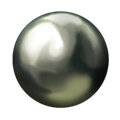[Updated] Black Pearl Clarification
How do I keep it transparent? Depends on what program you are using, when you download it make sure it's a PNG and not a JPEG or anything else. PNGs usually have some transparency in them.
|
How do I keep it transparent? How do I keep it transparent? If you’re using GIMP, then the alpha Channel will do the trick which is located in the Layer window at the top— Transparency — add alpha Channel. Or you can do it by selecting the existing layer in the layers tub, right click will open a window, go to “add alpha channel “ Either way works. Have the Layer you’re working with already transparent if you want a blank background to work on for better visibility just create another Layer on top of the transparent one...and always create your drawing on a separate layer so you could just delete the background layer and have the transparent one at the ready. And save your work on a PNG format. Your work must be placed in the available space of the template ( do not go over the grey space of the template) and then saved along with the template, so your work can be submitted. Hope this helps.
|
I keep getting the error “ Your coat does not use the compulsory format (display format for the Golden Apple, for Helios' Ray)”
I’m not sure what’s wrong since I downloaded the exact format and drew my coat inside it, didn’t change the size (and have tried submitting in multiple different sizes just in case), the background is transparent, and it’s a PNG file… I don’t know what else I might be doing wrong? |
I keep getting the error “ Your coat does not use the compulsory format (display format for the Golden Apple, for Helios' Ray)” I’m not sure what’s wrong since I downloaded the exact format and drew my coat inside it, didn’t change the size (and have tried submitting in multiple different sizes just in case), the background is transparent, and it’s a PNG file… I don’t know what else I might be doing wrong? Are you sure that the background that you’re submitting is transparent? Because you can save the image with a background in a PNG format regardless. It has to have a transparent background ( you should see the little black and white squares behind your image). If your background is indeed transparent, maybe you should check thoroughly if there any paint marks left on your drawing that may overlap the template. If you resized the image, be sure you did not resize your template along with your drawing.
|
it’s definitely transparent and i can’t find any issues with the border
 i still can’t figure it out, i might just have to wait til the next time the pearl is open and hope i’ve solved it by then i still can’t figure it out, i might just have to wait til the next time the pearl is open and hope i’ve solved it by then |
it’s definitely transparent and i can’t find any issues with the border  i still can’t figure it out, i might just have to wait til the next time the pearl is open and hope i’ve solved it by then i still can’t figure it out, i might just have to wait til the next time the pearl is open and hope i’ve solved it by thenIf you want, send me a screenshot and I will see if I can find the issue.  Because I just submitted a creation and had absolutely zero issues...
|
What's the policy on using AI generated images? I've seen a number of Helios' Ray entries during voting that are so colorful and abstract they really remind me of the AI generated images I've seen elsewhere on the internet. I would imagine this would fall under "images from another site," but it's technically a one-of-a-kind image so it might not fall under people's definition of plagiarism. Of course, it's possible that these backgrounds are painted digitally and the artist just has a very creative style, but given the recent popularity of such AI websites I became curious about Howrse's official stance on the topic.
|
What's the policy on using AI generated images? I've seen a number of Helios' Ray entries during voting that are so colorful and abstract they really remind me of the AI generated images I've seen elsewhere on the internet. I would imagine this would fall under "images from another site," but it's technically a one-of-a-kind image so it might not fall under people's definition of plagiarism. Of course, it's possible that these backgrounds are painted digitally and the artist just has a very creative style, but given the recent popularity of such AI websites I became curious about Howrse's official stance on the topic. If they are Al generated it is not fair for the other people who take time and work to create their backgrounds, compared with a 1 second generated background. I've seen them too, and I got to tell that I have never seen this kind of surreal art before in the Black Pearl votes.
|
Logicall speaking, AI generated backgrounds should be banned simply because the person didn't make them themself
 Typing in some words and then pressing a button until something decent shows up is not the same as actually making a picture and I'd view it as an insult to actual artists if AI was considered the same their work and someone got some quick passes for no effort. A lot of Ai generated pictures don't actually work as a Howrse background anyway because they are closer to desktop backgrounds; there's no place to put the horse.
|
And they are not only here, but in other art platforms as well...and people proudly showing them off as their art.
|
I spent hours on a black pearl creation and then I couldn’t upload it i tried to follow the steps, but it just didn’t work. Just informing y’all.
|
I spent hours on a black pearl creation and then I couldn’t upload it i tried to follow the steps, but it just didn’t work. Just informing y’all. Did you erase the black horse along with the square? The background needs to be exactly 2006 x 840 ox , on a transparent background. Placing the background on the exact spot can be tricky and it may overlap the template without you realising (maybe try to copy paste the background into the template so it automatically places it in the centre of the template). Hope this solves the problem.
|
I spent hours on a black pearl creation and then I couldn’t upload it i tried to follow the steps, but it just didn’t work. Just informing y’all. also the black pearl is currently not open
|
How can I fit what I drew in the template without it losing quality?
|
How can I make the template bigger so that my artwork isn't pixelated?
|
How can I make the template bigger so that my artwork isn't pixelated? You cannot resize the template, as if you do they will not accept your art. Every art submitted here looses its sharp quality from when it was bigger, my art looses its quality too, so there is little that can be done to keep its quality same as the original.
|
How can I make the template bigger so that my artwork isn't pixelated? The transmission fits the entire game on the platform, so you can't change the size. But dont worry... Draw the pictures really big zize.(2000px X2000px->) And watch what is you drawing the resolution size(dpi) ... The bigger the resolution dpi value of the drawing stage, the better the image.(350 dpi - >) (However, there are also differences in different drawing applications... Ibis paint x as nice as it is. pixelate the pictures a bit.) When the work is large and on a transparent level, it is only finally reduced to fit the game platform
|
opıɐu∀:so true *looks at DA smacking itself in the head by proudly launching an AI, and then getting thrown off a cliff by artists* oh geesh I wonder why that happened..
AI backgrounds should be banned indeed. Not only did the person didn't make it themselves...the AI itself was probably trained using all pictures possible it could get its hands on (so...neither artists or photographers had a say in if their work was free to be used in training the AI in the first place (so, AI is using stolen content, possibly copyrighted content to generate the prompt user is putting in). Just look at Deviantart Dreamup drama and you will know what I mean. Sending in AI-generated artwork is equivalent to letting an AI write an essay for you that you send to school as your own work.
|
new christmas pony wip <3
 lines by Black-Veil-Illusion <3
|
wip <3

|
What’s the best program to use when creating a coat/ray? I’d really like to submit some but I don’t even know where to start!
|
What’s the best program to use when creating a coat/ray? I’d really like to submit some but I don’t even know where to start! I use Krita 
|
Oh thanks!
Another thing is I can’t seem to find what the measurement are? Like I don’t want to accidentally make a coat or ray that doesn’t fit in hoarsest box yk? Is that something I can find out when the pearl is open again?
|
Howrse not hoarsest lol I’ve never been able to figure out measurements on this site lol hence why I’ve never changed my pfp bc it never seems to fit. Either to blurry or cropped weird
|
Oh thanks! Another thing is I can’t seem to find what the measurement are? Like I don’t want to accidentally make a coat or ray that doesn’t fit in hoarsest box yk? Is that something I can find out when the pearl is open again? You can still go to the black pearl page even when it's not submission time, but you need to have the link, and there you can find the templates for the coat and ray. The template sizes are 400x400 px for coats, and 2106x940 px for rays. |